
You can upgrade your workspace with an Adjustable Standing Desk. Many users of Double Column Height Adjustable Desks and the Lift Up Single Column Sit-Stand Desk report less back discomfort and more energy. Studies show a Height Adjustable Standing Desk helps you move more, which boosts productivity and supports better health.
Key Takeaways
- Using an adjustable standing desk helps reduce back and neck pain by encouraging you to move more and change positions every 30 to 60 minutes.
- Standing desks improve your posture, boost energy, and increase focus, which can make you more productive and feel less tired during the workday.
- To get the best results, switch between sitting and standing regularly, set up your workspace ergonomically, and gradually increase your standing time to stay comfortable.
Adjustable Standing Desk: Addressing the Risks of Prolonged Sitting

Health Consequences of Sitting Too Long
You may not realize how much time you spend sitting each day. Office workers often sit for about 6.3 hours during an 8-hour shift. Sitting for long periods can lead to many health problems. People who mostly sit at work have a 16% higher risk of dying from any cause and a 34% higher risk of dying from heart disease compared to those who move more. If you sit for more than 11 hours a day, your risk of health complications becomes very high.
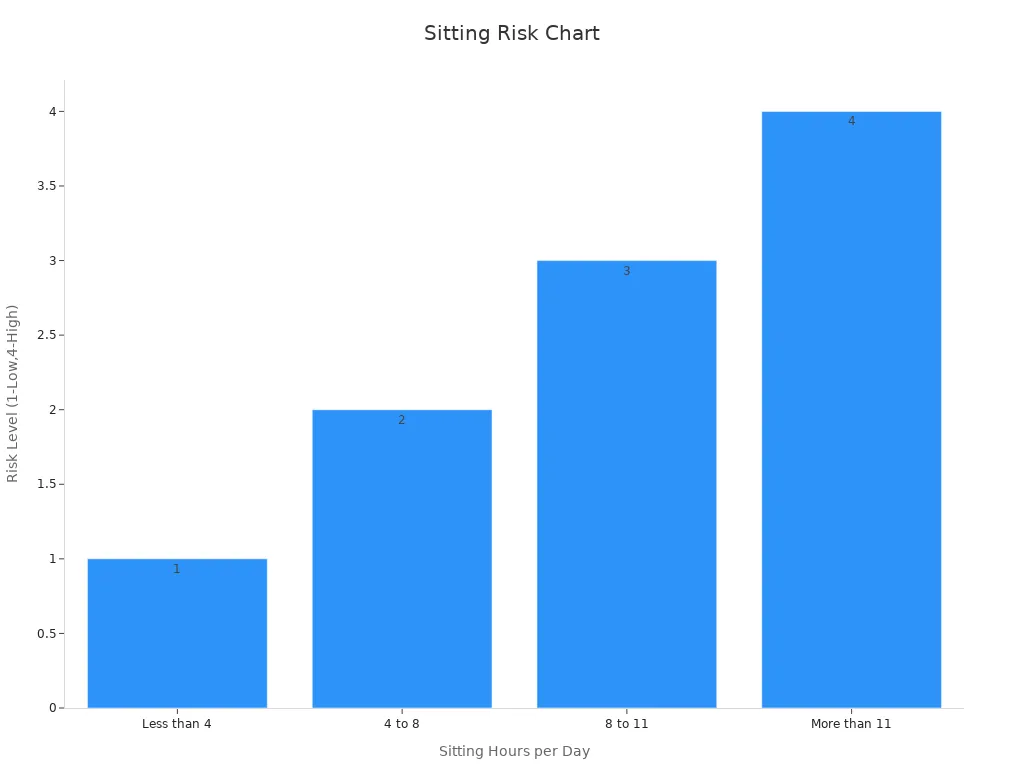
Some health issues linked to prolonged sitting include:
- Higher chances of obesity and type 2 diabetes.
- Increased risk of certain cancers, such as colorectal and ovarian cancer.
- More cases of high blood pressure and high cholesterol.
- Greater risk of musculoskeletal disorders, like back and neck pain.
| Sitting Duration (hours/day) | Risk Level of Health Complications |
|---|---|
| Less than 4 | Low risk |
| 4 to 8 | Medium risk |
| 8 to 11 | High risk |
| More than 11 | Very high risk |
Impact on Energy, Focus, and Posture
When you sit for a long time, your muscles get tired. Your posture often becomes slouched, which can make your back and neck hurt. Sitting for just one hour can cause your core muscles to weaken and your lungs to work less efficiently. This means you may feel more tired and have less energy.
Taking breaks and using an Adjustable Standing Desk can help you stay alert. Studies show that standing up or moving every 30 minutes can improve your memory and reaction time. You may notice that you can focus better and feel less sleepy during the day. Good posture also helps you breathe better and keeps your body strong.
Key Benefits of an Adjustable Standing Desk

Promotes Movement and Reduces Discomfort
You can improve your comfort at work by using an Adjustable Standing Desk. When you switch between sitting and standing, you help your body move more. This movement keeps your muscles active and reduces the chance of pain. Studies show that people who use sit-stand desks reduce their sitting time by about 100 minutes each day. This change leads to less neck and shoulder pain and helps you feel better during long work hours.
A recent experiment found that when people used workstations that encouraged movement, they had less back and leg discomfort. The group that moved more did not lose productivity. In fact, they felt less pain and stayed focused on their tasks. You can see how these desks help by looking at the table below:
| Benefit | Sitting Desk | Adjustable Standing Desk |
|---|---|---|
| Sitting Time Reduced | No | Yes (by 100 min/day) |
| Neck/Shoulder Pain | Higher | Lower |
| Work Engagement | Lower | Higher |
| Self-Rated Performance | Lower | Higher |
Tip: Try to change your position every 30 to 60 minutes. This simple habit can help you avoid discomfort and keep your body healthy.
Supports Better Posture and Musculoskeletal Health
You can protect your back, neck, and shoulders by using an Adjustable Standing Desk. When you stand, your spine lines up better, and your muscles do not get as tired. Research shows that people who use standing desks have a better craniovertebral angle, which means their head and neck stay in a healthier position. They also report less muscle fatigue in the shoulders and less discomfort in the neck and upper back.
- Standing desks help you avoid slouching.
- You use your core muscles more, which keeps your back strong.
- You lower your risk of musculoskeletal problems, such as back pain and stiff shoulders.
Traditional desks often cause you to lean forward and put extra strain on your neck and back. By standing, you support your body’s natural alignment and reduce the physical load on your muscles.
Boosts Energy and Productivity
You may notice that you feel more awake and focused when you use an Adjustable Standing Desk. Many workers report higher energy levels and better moods after switching between sitting and standing. In one study, 87% of people said they felt more energetic during the day when they used a standing desk. Another study found that productivity increased by up to 65% over a year. People also said they could concentrate better and felt less tired.
- You can finish more tasks because you feel less sleepy.
- You may find it easier to stay interested and enthusiastic about your work.
- Standing desks do not slow down your typing or reading skills.
Note: Even small changes, like standing for a few hours each day, can make a big difference in how you feel and work.
Practical Tips for Using an Adjustable Standing Desk
Alternating Between Sitting and Standing
You can get the most benefit from your Adjustable Standing Desk by switching between sitting and standing throughout your workday. Experts recommend that you:
- Change your position every 20 to 30 minutes instead of standing for long periods.
- Take short breaks to walk or stretch, which helps reduce tiredness and discomfort.
- Stand for about 40 minutes at a time, then sit down to rest your legs.
- Move your body often, as standing alone does not replace the need for physical activity.
- Ask for advice from a health expert if you feel pain or discomfort.
You may notice that your energy and focus improve when you follow these habits. Support from your coworkers and managers can also help you feel more comfortable using your desk in different ways.
Ergonomic Setup for Comfort
A good desk setup keeps you comfortable and healthy. Follow these steps to create an ergonomic workspace:
- Adjust your desk and chair height so your elbows stay close to your body and bend at about 90 degrees.
- Use a laptop stand, external keyboard, and mouse to keep your wrists straight and your neck in a natural position.
- Sit with your feet flat on the floor or on a footrest, and make sure your chair supports your lower back.
- Place your monitor at eye level to avoid neck strain.
- Keep your workspace tidy and make sure you have good lighting and air quality.
Research shows that these changes can lower your risk of pain in your neck, shoulders, and back. You will also feel more comfortable and work better.
Gradual Adjustment to a New Routine
When you start using an Adjustable Standing Desk, take your time to adjust. Studies show that people do better when they make small changes instead of big ones all at once. Many users like to get reminders before changing desk height and set their own pace for standing more each day.
| Tip | Details |
|---|---|
| Start slow | Add 2 to 4 hours of standing or light movement each day. |
| Listen to your body | If you feel tired, sit down and rest. |
| Use reminders | Set alerts to help you remember to change positions. |
| Watch for discomfort | Avoid standing too long without moving your feet or legs. |
| Track your progress | Notice how your energy and comfort improve over time. |
Over time, you will find it easier to stand more and sit less. This gradual approach helps you avoid discomfort and makes the new routine last.
You can transform your work routine with an Adjustable Standing Desk. Research shows you may experience less pain, higher energy, and better productivity.
- Standing desks reduce back and neck pain by 54%.
- You burn more calories and improve blood sugar control.
| Small Change | Long-term Impact |
|---|---|
| Stand more at work | Better health and productivity |
Even small adjustments in your workspace can lead to lasting improvements.
FAQ
How long should you stand at your adjustable desk each day?
Experts suggest you stand for about 2 to 4 hours during your workday. You can switch between sitting and standing every 30 minutes.
Tip: Listen to your body and change positions when you feel tired.
Can an adjustable standing desk help with back pain?
Yes, you can reduce back pain by using an adjustable standing desk. Standing helps you keep better posture and reduces pressure on your lower back.
What is the best way to set up your monitor on a standing desk?
Place your monitor at eye level. Keep the screen about an arm’s length away. This setup helps you avoid neck and eye strain.
| Setup Step | Why It Matters |
|---|---|
| Eye-level monitor | Reduces neck strain |
| Arm’s length away | Protects your eyesight |
Post time: Jun-28-2025
